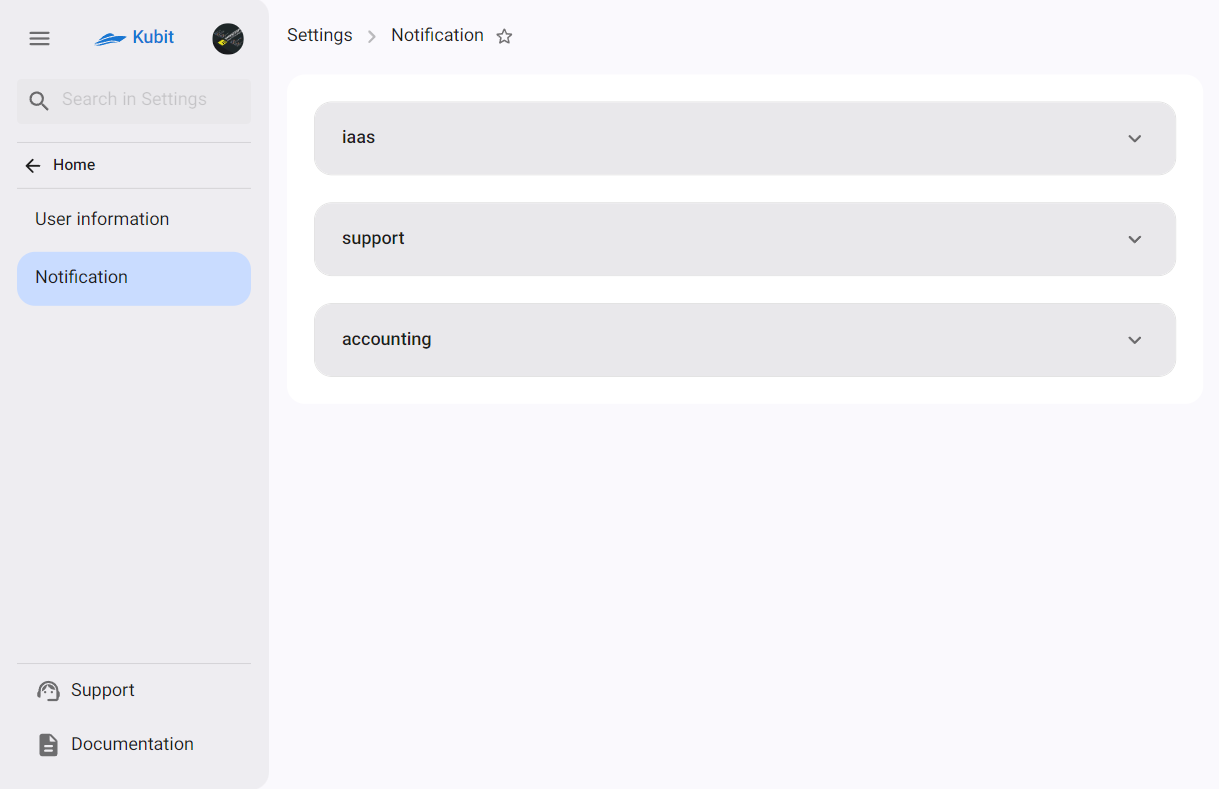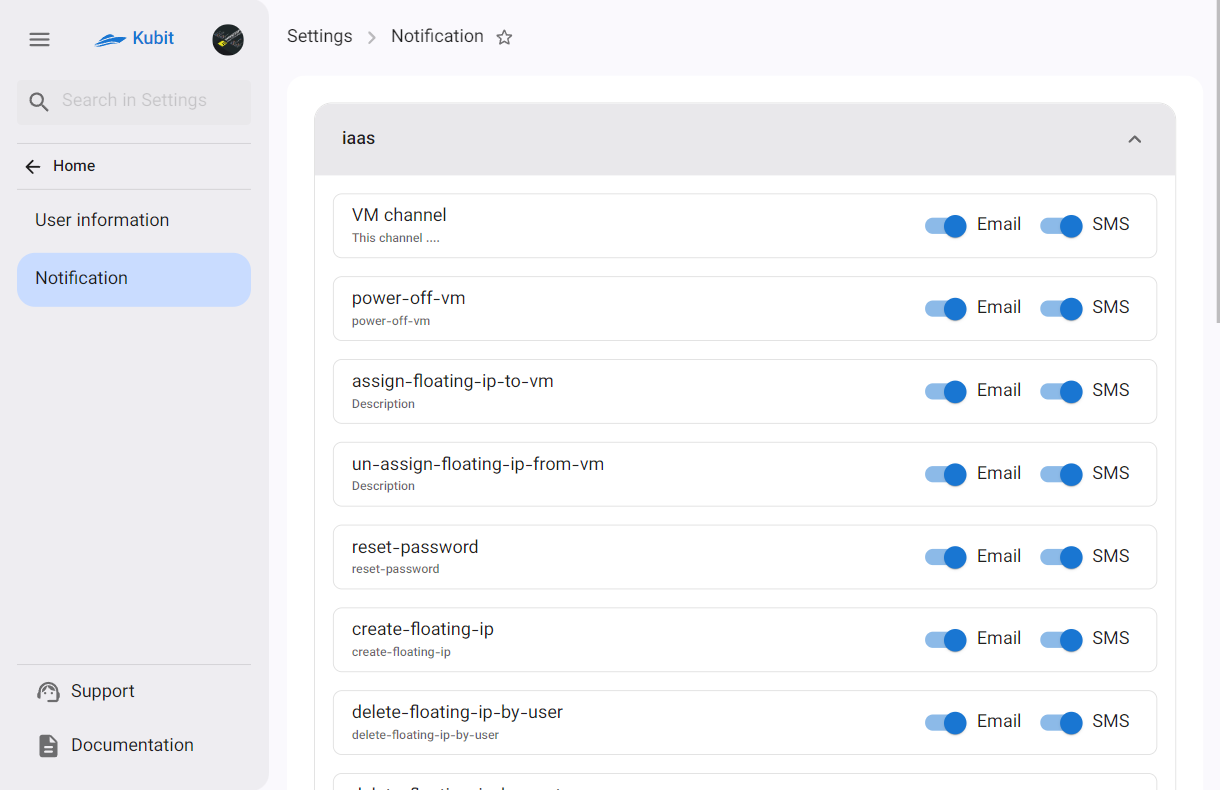User Profile Settings
To change user information, including email, phone number, first and last name, profile picture, as well as to change the password and edit notification channels, you can use the Profile settings section.
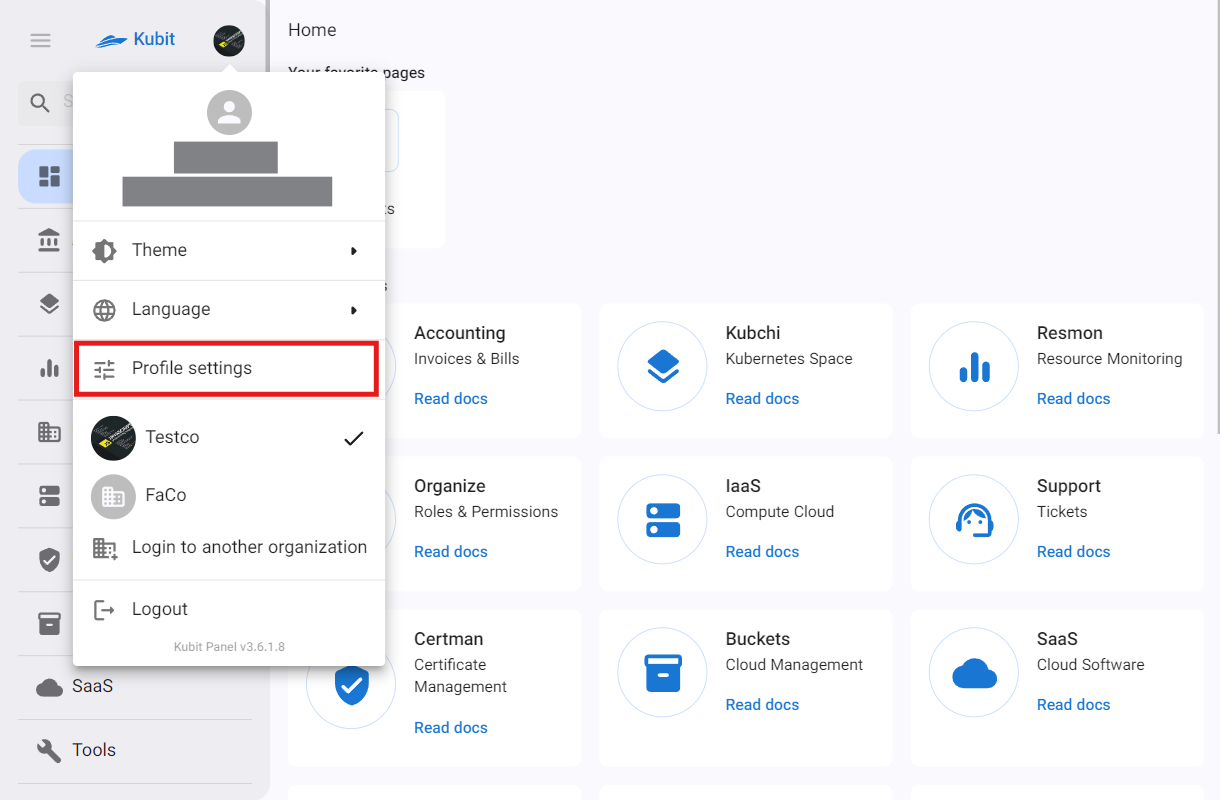
Edit User Information
Go to the User information section in Profile settings, click on the three dots on the left side of the user information table, and select the Edit option.
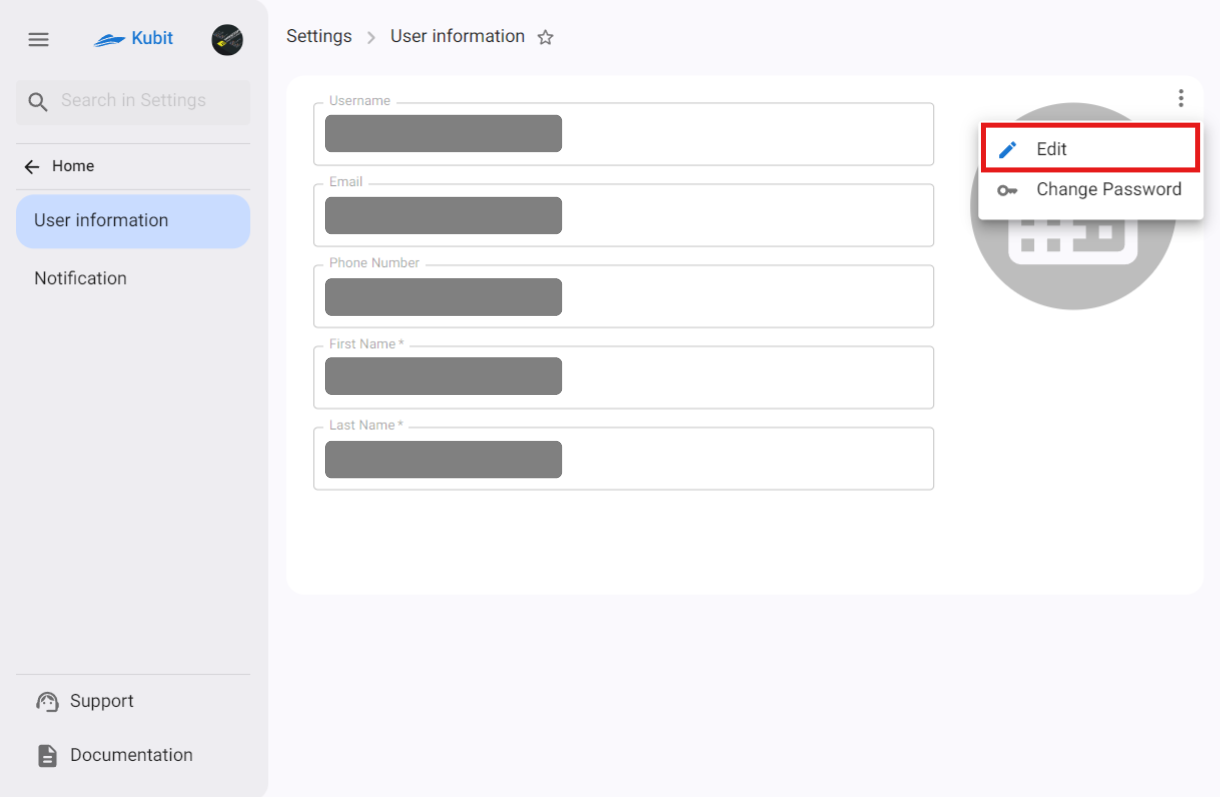
You can also select and change your profile picture from this section. After entering the new information, Save your changes.
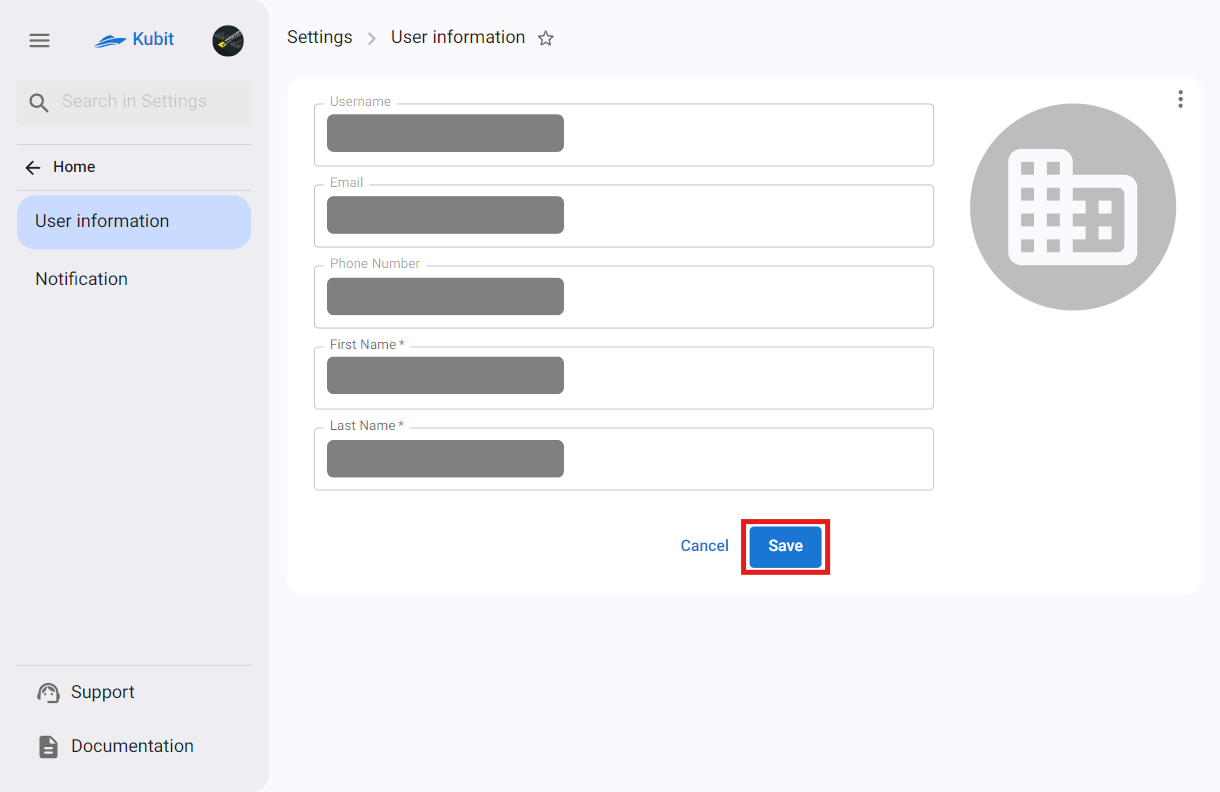
Please note that the username, email, and phone number cannot be changed.
Change Password
If you have the role of system administrator in the current organization on the Kubit panel, you can change your password using the change password option. Otherwise, you will not have access to change the password and will need to contact the organization’s administrator.
Go to the user information section in profile settings, click on the three dots on the left side of the user information table, and select the Change password option.
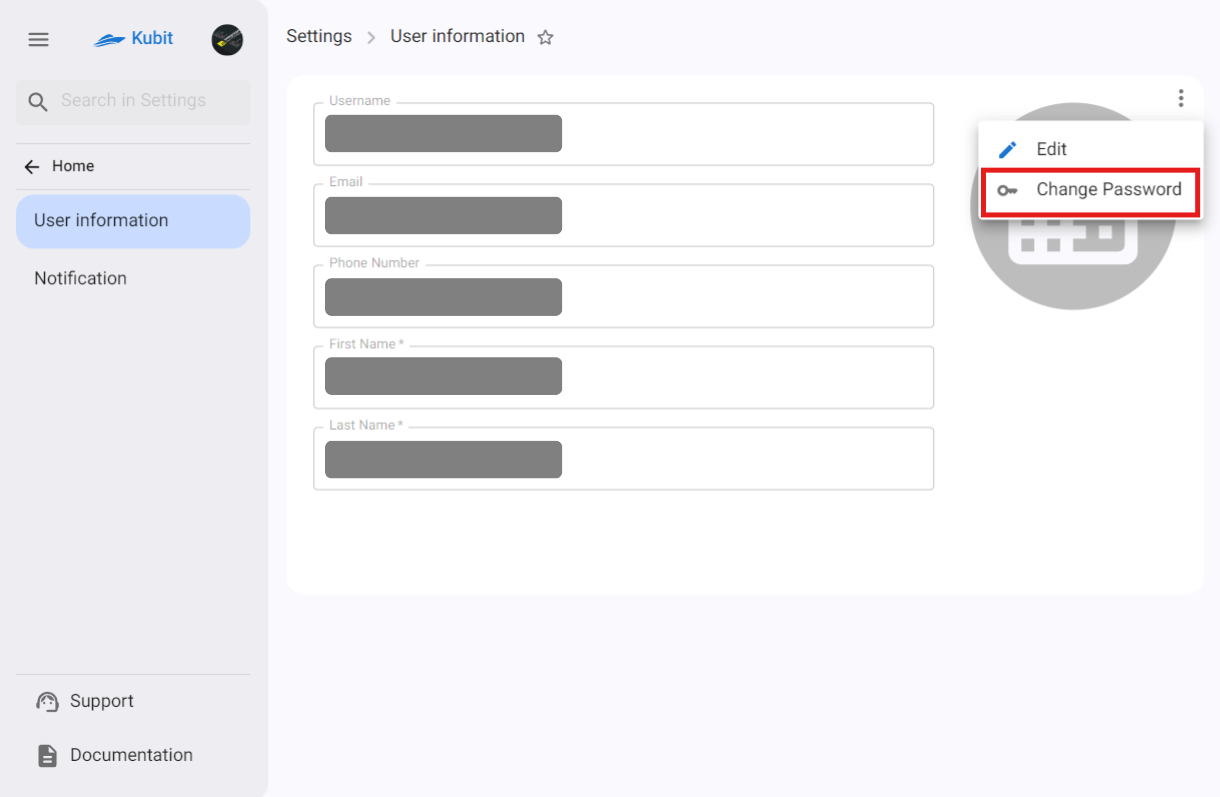
Then enter the old password and the new password in the change password form and click the Submit button.
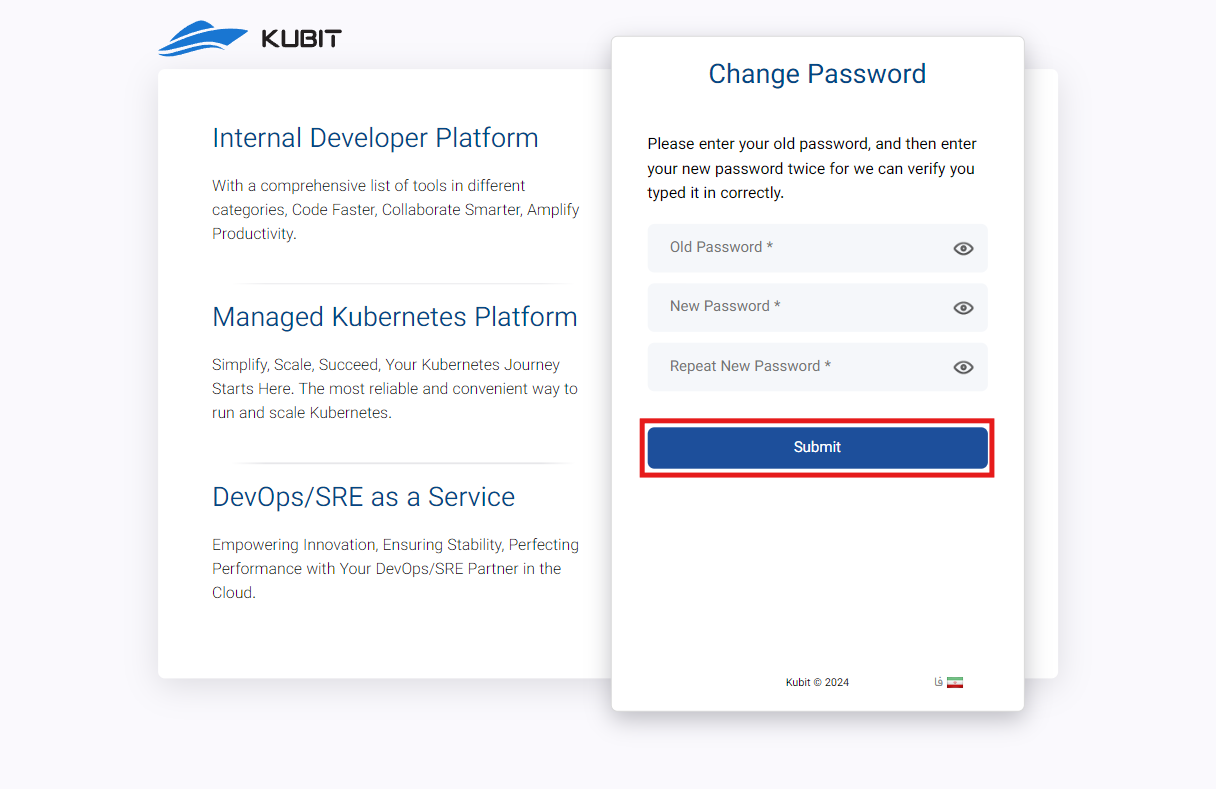
Edit Notification Channels
In the Notification section, a list of various channels for receiving Kubit service announcements is available. For each service with a configured notification system, you can view the related channels and individually enable or disable them.